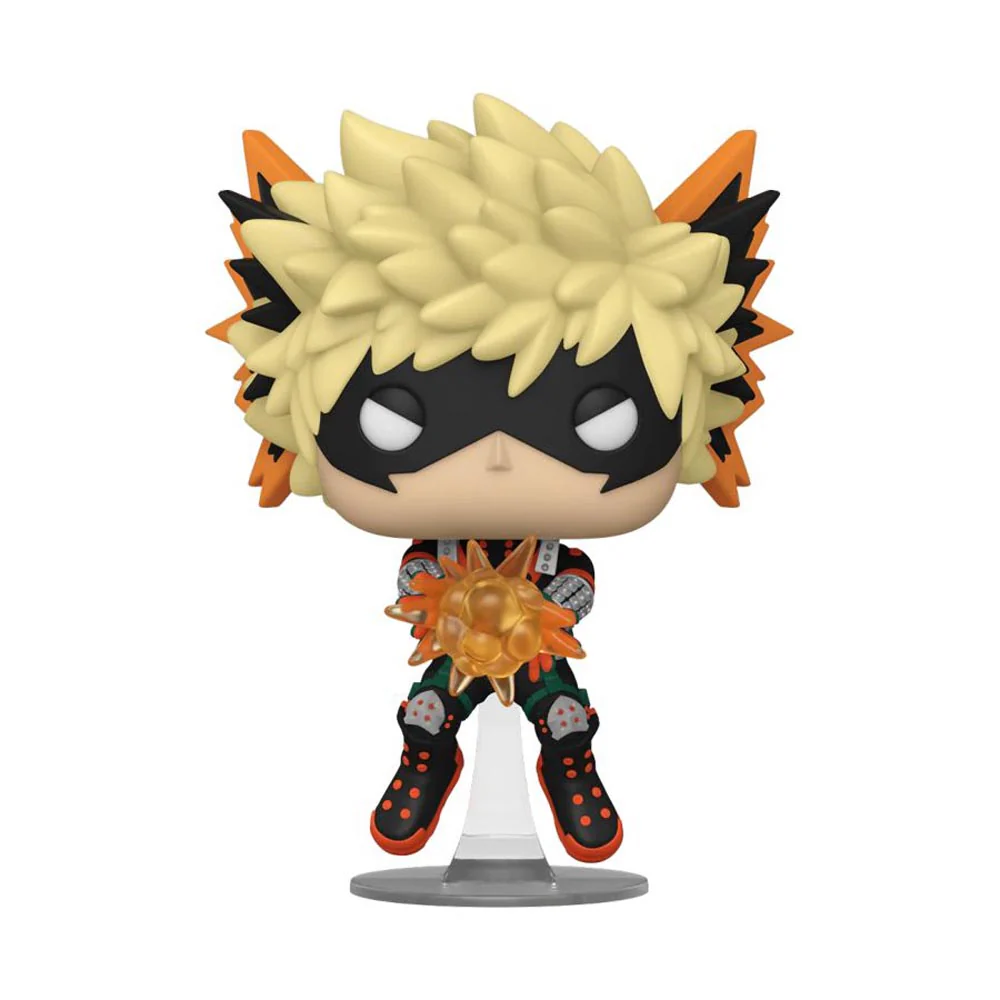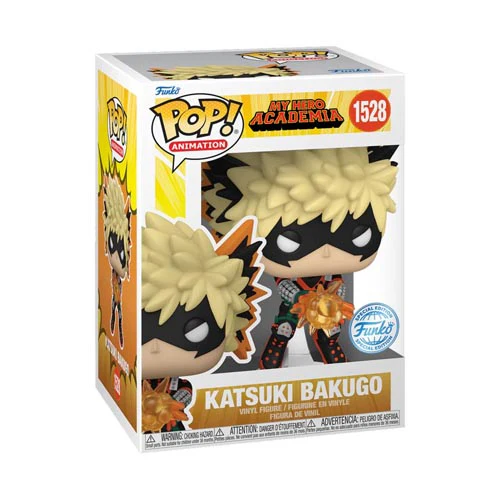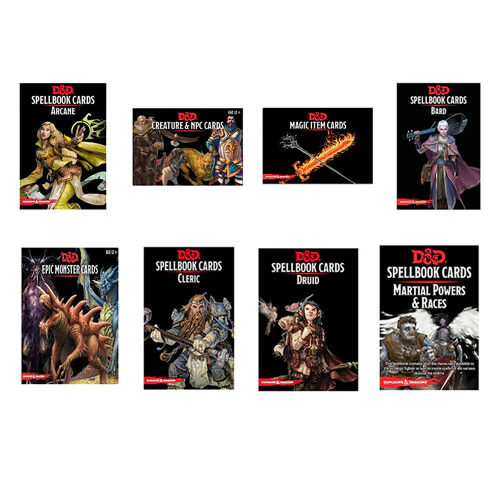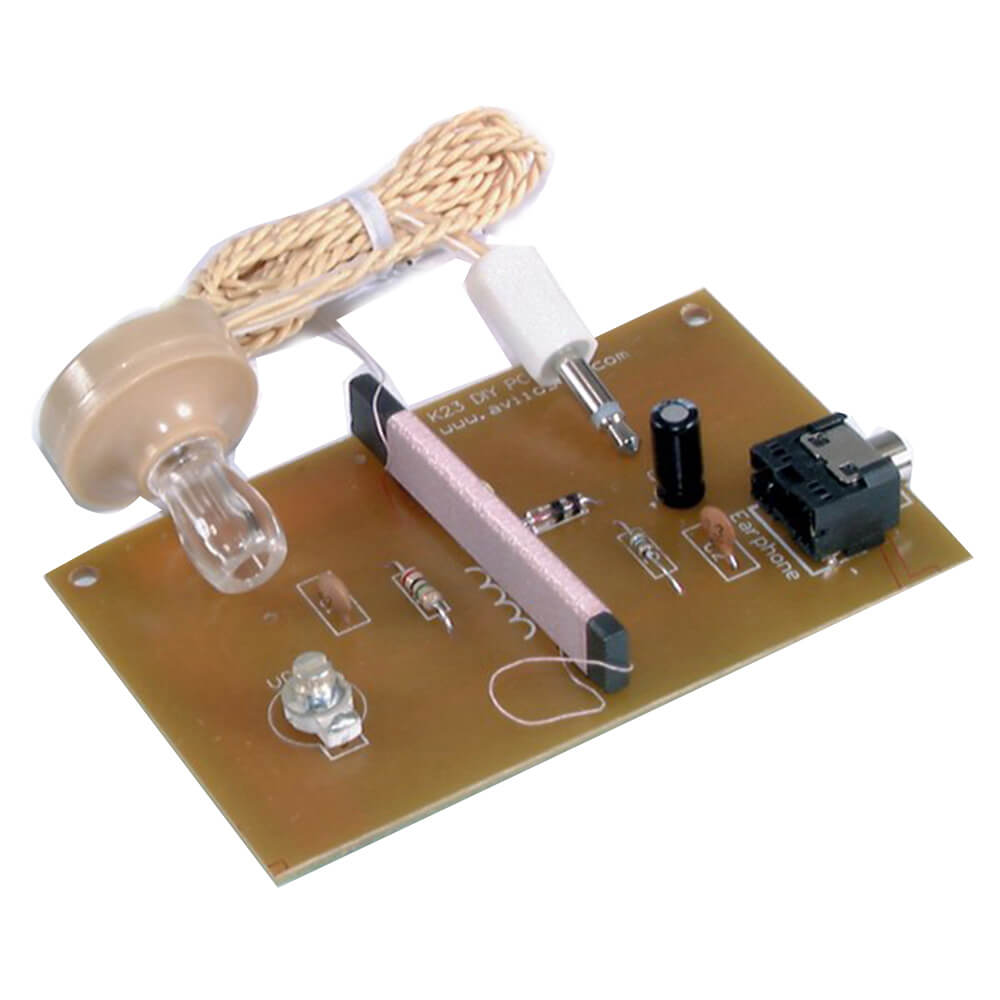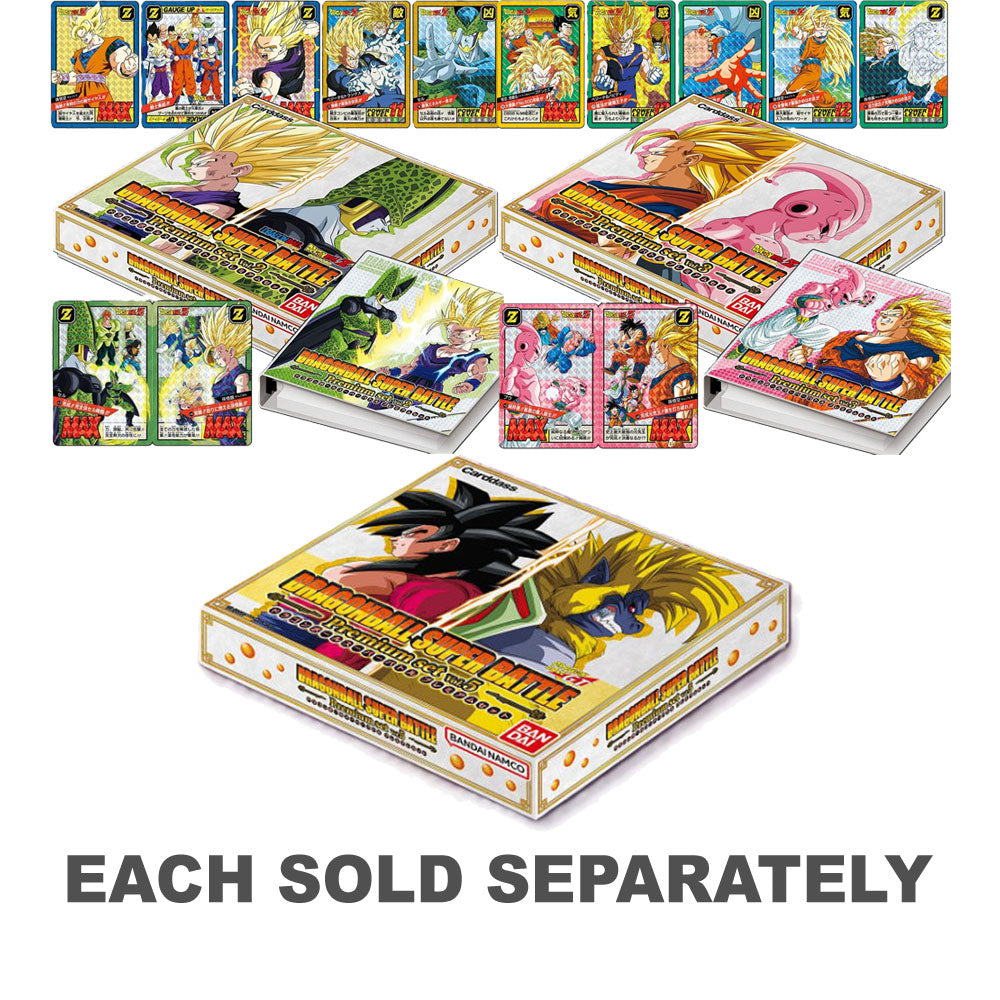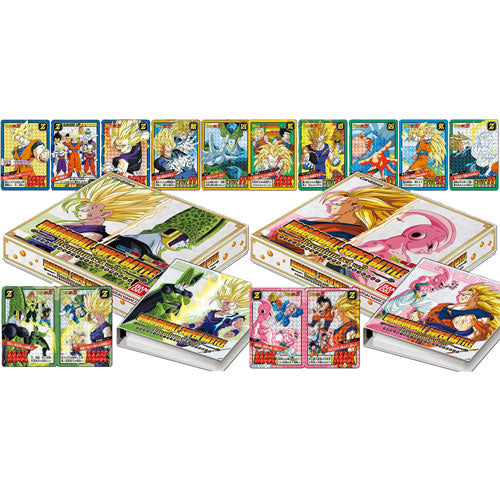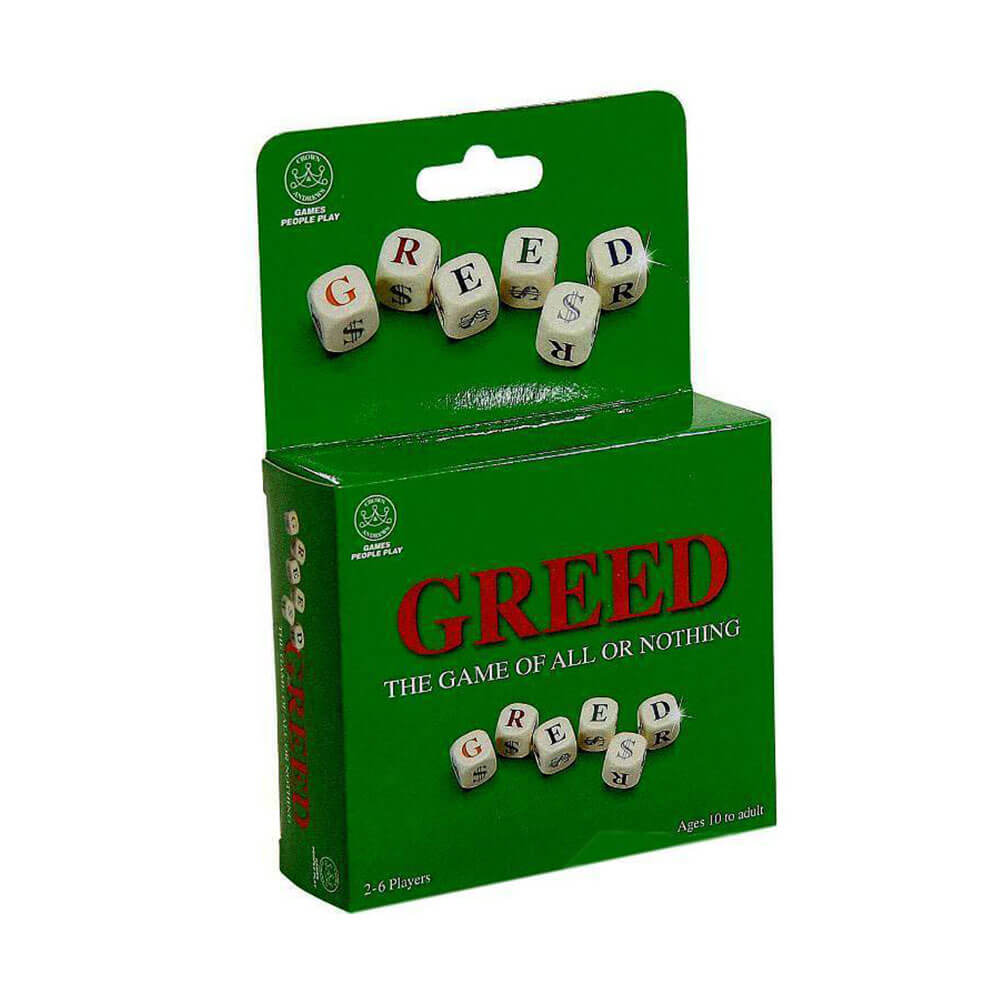Payment & Security
Maksutietosi käsitellään turvallisesti. Emme tallenna luottokorttitietoja, emmekä ole pääsyä luottokorttitietoihisi.
Kuvaus
Plug the Anycast dongle into your TVs HDMI port and begin streaming content from your smartphone, tablet or PC to your TV. It features a self-explanatory screen mirroring function as well as DLNA and Airplay(R) for an almost universal ability to stream media from a compatible device. Through the casting functionality, play YouTube, videos, pictures and an innumerable number of other streaming services straight on your TV. A great solution for those without smart TVs.
Features:
- Compatible with iOS(R), Android & Windows/Mac(R) - Free AllConnect or iMediashare app from iTunes(R) or Google Play - Stream or Mirror video and audio to any TV with HDMI - Powered via USB Micro-B port - Memory: 128MB DDR3 - Resolution: 1080p, 720p - Media Sharing: Miracast, DLNA, Airplay(R) & Airmirror(R) - Supported Operating System: Android 4.2+, iOS(R) 7.0 +, Windows, Mac OS(R) X
Quick setup steps:
1. Plug anycast to hdmi port and Connect smartphone to anycast wifi ssid 2. Login to Anycast through browser (http://192.168.203.1) 3. Set anycast to now connect to your routers Wi-Fi access point 4. Begin casting!
Note: Digital rights management (DRM) copyright protection prevents apps such as Netflix from being streamed through this device.
Product Specifications
- Length : 57.0mm
- Width : 36.0mm
- Height : 12.0mm
- Supported Display Resolution : 1080p (1920 x 1080)
| Length : 15 cm | Width : 8 cm |
| Height : 3 cm |
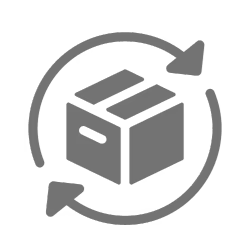
Helppo paluu
Ilmainen 365 päivän takuu
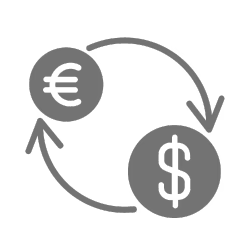
Osta ja maksa valuutassasi
Toimitetaan nyt yli 40 maahan
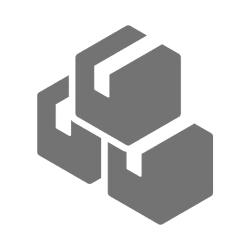
100 000+ tuotetta
Upeat tuotemerkit. Kaikki lahjatapahtumat.
Aiheeseen liittyvät tuotteet
Top Selling Items


Trending Products